Charging Mighty
1. Use the provided charging cable to charge Mighty.
2. Plug the headphone jack side of the charging cable into Mighty's headphone port and plug the USB side of the charging cable into a USB wall adapter or into your computer’s USB port. Ignore any messages that appear on your computer, Mighty will charge as intended. Mighty's LED will flash white while being charged and will remain a solid white when fully charged.
Powering Mighty On
Press the Play button to turn Mighty on.
It will take up to 30 seconds for Mighty to turn on and be ready for playback. This will be indicated by the LED changing from a solid green to flashing green (if not plugged into the charger) or flashing white (if plugged into the charger).
Powering Mighty Off
Press and hold the Play button for four seconds and your Mighty's LED will turn solid orange to indicate that your Mighty is powering off.
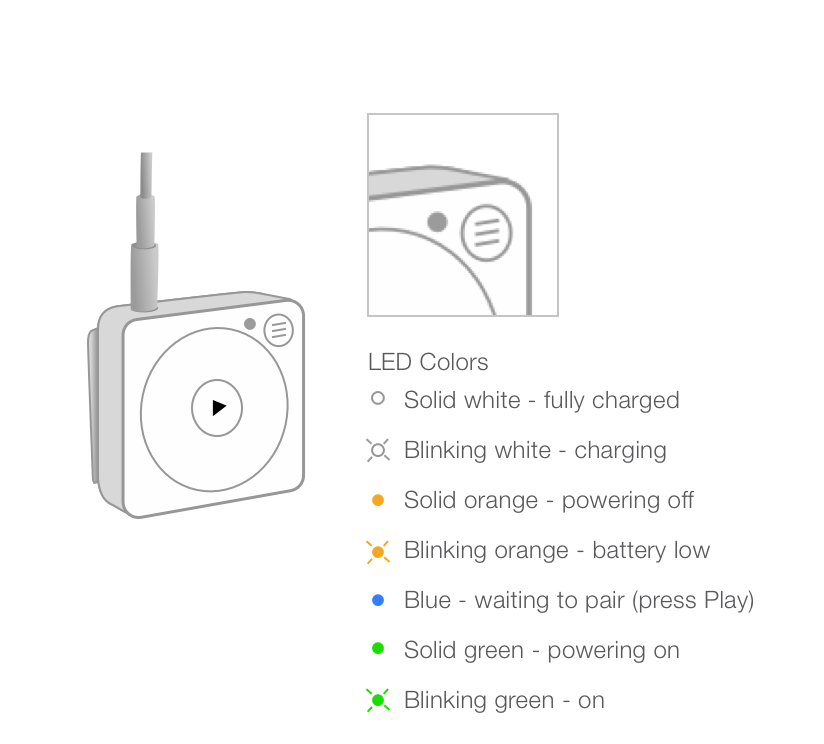
0 Comments